Create a review template
Before you can trigger a human review, you need to create a review template in your workspace.
This template defines the review interface. The fields you add (and their types) directly shape the schema for both the review request and the webhook event you'll receive once a review is completed.
Design review template
Fields
Fields are the building blocks of your review template:
- Use them to display dynamic data (AI-generated or not) for reviewers to verify and edit.
- Collect input, feedback, and decisions from reviewers by adding the appropriate field types.
- Add contextual information to help reviewers make accurate, informed choices.
By mixing and matching field types, you can adapt your review interface to fit your specific use case and ensure reviewers have exactly the information and input options they need.
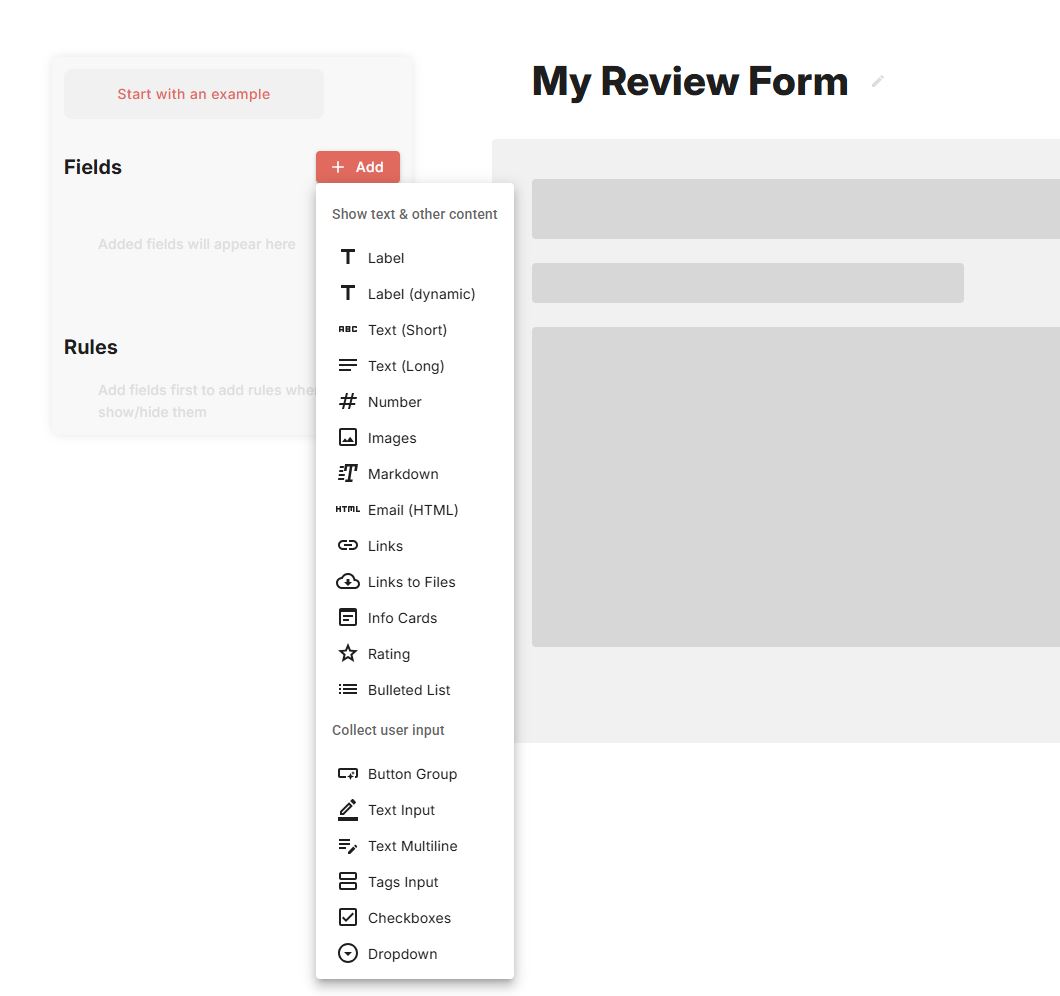
Layout
You can structure the review interface by adding columns and grids, which you can then add fields to. This gives you control over which fields should be grouped and which information should be easily scannable side-by-side. Grouping (also as a simple vertical "Group") can also be helpful for defining a single rule (see below) for conditionally showing multiple fields.
Rules
You can define rules to only show certain fields or groups conditionally (e.g. based on a button selection or some other field input). Any fields excluded by these rules will not be considered part of the current review - meaning no input validation will be performed on them, and they won't be included in the webhook event upon review submission.
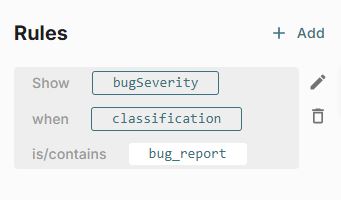
Interface width
You can increase the width of the review interface if more horizontal space is needed, especially when using columns or grids to show fields side by side.
Review title
When adding a text field to your review template, you can configure it to be used as the review title in the field's settings. This title will be displayed in the Agent Inbox and in notification emails and Slack messages, making it easier for reviewers to identify and prioritize pending reviews.
The review title can be overridden for individual requests by passing a title attribute in your review request. This is useful when you want to dynamically set the title based on request-specific data.
Request schema
The request you need to send to trigger a human review will have a different schema dependent on the fields you added. Click the API Request button in the review template editor to see the expected structure for each field and some sample data.
Read more about how to send a review request.
Setup webhook
When a review is submitted, gotoHuman will send an event to a webhook of your choice.
You can add your webhook endpoint on the details page of the review template.

Here you can also set it up to be an adhoc URL. This is useful if you want to pass along a dynamic webhook URL with each request (This is what our n8n integration uses under the hood).

Webhook schema
The field-related schema of the webhook event will also depend on the fields you added to the review template.
Click the Webhook button in the template editor to see an example event. It's dynamic, so playing with the review preview will show you how edits, inputs and selections will be reflected in the webhook event.
Read more about webhooks here.
Assign to specific reviewers
You can configure your review template to be assigned only to selected reviewers from your team. This is useful when you want certain types of reviews to always go to specific team members based on their expertise or role.
When creating or editing your review template, you can select which users should receive reviews created from this template. Only the assigned reviewers will see these reviews in their Agent Inbox and receive notifications.
While you can set reviewers in the template settings, you can also dynamically assign reviewers for individual requests. This can also be used to selectively override any template default assignments.
External reviewers
If you want to allow certain reviewers to access individual reviews without a user account, you can invite them as external reviewers. They will receive a unique link in the email notification for each review request.